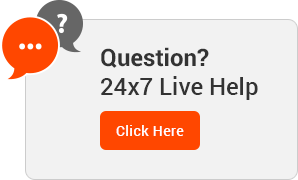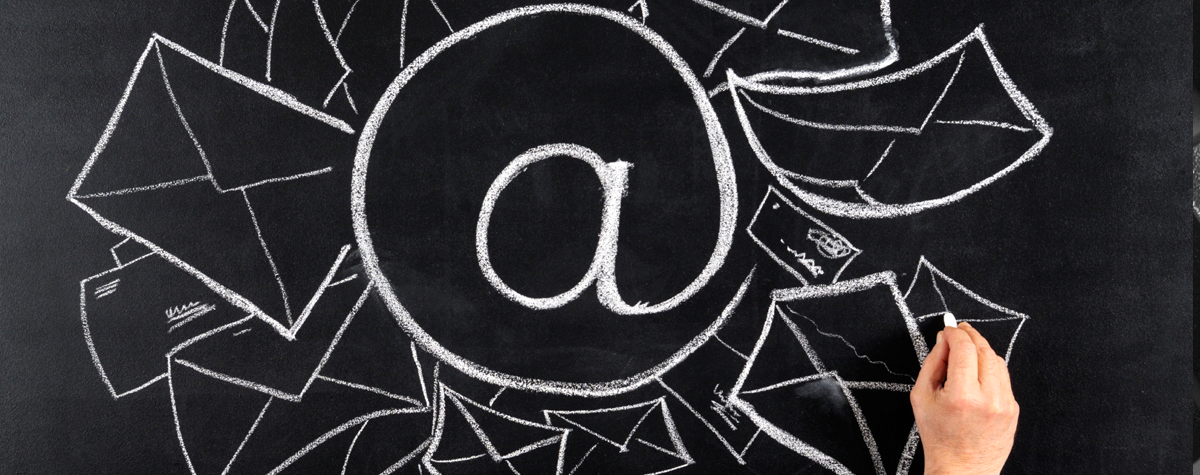Mail Server 101: POP3 vs. IMAP
When it comes to technology, there are many things that many of us never stop to think about. Like how a microwave heats food so quickly. How in the world a Keurig works. Or the process by which email ends up on your phone, computer, or tablet each morning. Luckily, this post is here to dispel some of the mystery behind at least the last of these technological enigmas.
Email gets transmitted amongst and between servers and ends up in your inbox through one of two processes: POP3(Post Office Protocol version 3) or IMAP (Internet Messaging Access Protocol). While you may have seen either of these two terms before when setting up mail on a a new device, we’ll break down for you exactly what is happening with these two distinct actions.
POP3
POP3, which was the first of the two, downloads information from the server onto your personal computer and subsequently deletes the data from the server. Though this process is great at conserving space on your server, it makes it pretty difficult to access your data across multiple devices.
IMAP
Inversely, while IMAP requires significantly more disk space on your machine than POP3, this process also provides increased flexibility when it comes to accessing your email across devices. IMAP leaves information on the server and synchronizes read and unread messages, folders, and spam across any device in which you’d access your email.
While IMAP has emerged as the leading method for mail delivery, both processes have their advantages and disadvantages. Read more about IMAP vs. POP3 in our Knowledge Base.