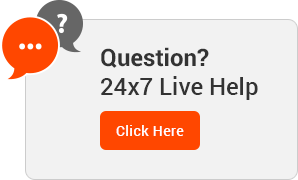How to Choose Between SSD and HDD VPS Hosting
Modern-day businesses are beginning to realize the importance of agile hosting services. It has become evident that the quality of hosting will determine the success of several crucial parameters such as SEO, bounce rate reduction, customer retention, and to an extent even the sales numbers. Given the relevance of these factors in determining the success of any business, companies have begun to look for faster and better hosting services.
Gone are the days when companies would rely solely on the options provided by their website developers. Today, companies research the best possible solutions and evaluate what may be ideal for them. While most organisations have already made the move from Shared to VPS Hosting, smart organizations are diving further to determine the benefits between SSD vs HDD VPS Hosting. Let us try to find out what is the difference between Solid-State Drive and Hard Disk Drive along with your best possible option.
Mechanism
Before we take a look at the difference between SSD and HDD, it is vital to understand the underlying working mechanism of both technologies. HDD is a decades-old technology based on the mechanism of vinyl records. The HDD drive stores data in patterns magnetically. It has a thin metal disk which rotates at 7200 RPM to record and read data. Each driver is equipped with sensors capable of reading the data and sending it back to the motherboard.
The problem, however, arises with the fact that the disk will approximately spin 3.8 billion times a year leading to wear & tear and eventually some mechanical failure. On the other hand, SDD does not contain any moving parts. It stores data on interconnected flash memory chips. It can be seen as an upsized and advanced version of the regular pen drives. SSD uses a NAND-based flash memory making it more secure even when the device is turned off.
Speed
The working mechanism plays a significant role in dictating the outcome of SSD vs HDD Speed tests. HDD is equipped with moving parts bringing lesser read speeds and write speed as compared to SSD. SSD with its NAND flash memory is capable of clocking substantially high read and write speeds. The rotational latency in HDD leads to lower speeds when compared to SSD.
It is obvious that hosting servers employing SSD will offer better speeds than service providers using HDD storage. A faster loading website will give a significant boost to your SEO and improve your Google ranking. Search engine algorithms give importance to the website loading time in determining the rankings. Google and other search engines rewards websites with faster loading times as it provides better customer experience.
A faster loading website also gives a better customer experience as they can navigate without any lag and waiting time. Also, with the attention span of viewers reducing with ever increasing internet speeds, you have a narrow window to attract a customer before they decide to switch to another website. Web hosting with SSD ensures that your customer is delighted to visit your site and use your product or services.
Data Security
Data security is another crucial parameter that can severely affect your organization. The hosting servers are operational 24*7 which is different from the production environment. Overloading of hardware with I/O requests can lead to the failure of the hard disk. Such a failure could cause your website to go offline and raise uncertainty over the recovery of your data. While most data centres do keep a backup of the data, but there is always a possibility that you may lose some due to unforeseen circumstances. It is worth noting that the cost of data recovery with HDD is higher than that for SSD.
SSD comes with faster processing time reducing the risk of failure due to increased I/O requests. These also do not have any mechanical parts that could undergo wear & tear over a period of time and lead to mechanical failure. So, your data is extremely secure with SSD VPS hosting.
Environmental Factors
The usage of SSD drives in data centres results in lower power consumption when compared with the power consumed by the HDD drives. This is because the latter generates heat due to the mechanical moving parts and needs more energy to cool down. SSD drive, on the contrary, does not generate any such heat during its operation. Besides saving the environment, opting for SSD VPS hosting will also save your financial resources as the plans are comparatively cheaper.
Conclusion
The aforementioned benefits clearly indicate that hosting your website with SSD based VPS Hosting will have long-term benefits for your company. Although, it is essential for you to evaluate the needs of your organisation before switching to SSD VPS hosting. If you have an HTML based static site, you may not see substantial benefits. However, if your company has a high-performance website with heavy daily traffic, you will definitely benefit from SSD VPS Hosting.
It is worth noting that the prices of SSD drives have come down significantly in the past few years. These have ensured that many notable hosting service providers have switched to SSD storage. At Resellerclub, all our VPS Hosting plans from Standard to Elite come with SSD storage options. The SSD VPS Hosting plans offered by us provide storage space from 20-120 GB and an average OS boot time of 8-12 seconds.
SSD enables backup in about 6 hours, data access in 20 ms, spare up to 6% of CPU power and are less likely to fail. Unless the efforts required to switch out-weigh these benefits, you should switch to SSD Hosting. For any further assistance and to know more about the switching process, you can get in touch with our 24*7 support centre.