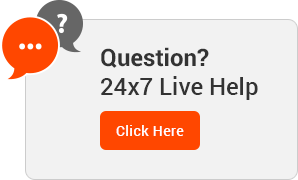Spam is the bane of every website. Spam comments that show up with generic praises for the quality of your posts along with questionable backlinks can slow your site down and interfere with legitimate comments from real readers. A number of WordPress plugins are made to handle spam comments, but the Akismet plugin tops the list. It is one of only two plugins built into your self-hosted WordPress installation, and it’s designed with one goal in mind: to stop spam from clogging up the comment function on your WordPress site.
Why You Need a Spam Blocker Like Akismet
Spam takes many forms, but all kinds of spam share a few common features. Spam is the nickname for Unsolicited Commercial Email, which is sent in vast amounts from questionable sites looking for backlinks, trying to get search engine recognition or “phishing” for users’ personal information.
Spam emails show up in the comments section of many WordPress sites, especially new ones. These emails often have a message proclaiming how interesting the site is, with no actual reference to the content. Typically, they’re promoting some type of product or service, and they usually include a link to another site. Left untended, spam can accumulate at the rate of hundreds per day. This can slow your site’s performance and even raise red flags with hosts and search engines. And the attention spent identifying and deleting these comments takes valuable time away from other tasks.
Spam-blocking plugins identify these kinds of email comments and filter them out, leaving only legitimate comments for site runners to moderate. Not all websites need spam blockers, though. Some sites opt to eliminate comments entirely with plugins, like the free “Disable Comments” plugin from the WordPress Plugin Directory. If comments are disabled, spam comments won’t appear; but enabling comments allows website owners to engage with visitors, build a community and promote brands, so responding to legitimate comments can be a valuable tool. Akismet WordPress plugin filters comment automatically, leaving (in most cases) only real comments from site visitors in your site’s comment section. Winning the war against spam is made possible when using a plugin like Akkismet.
Akismet Blocks Spam Automatically
Akismet was developed by Automattic, the development team behind WordPress itself. That explains the “A” in its name. It appears by default in the Plugins list of every new WordPress installation, but it requires a few additional steps for activation. Akismet operates from algorithms that define spam emails based on identified spam from multiple sites. This algorithm can “learn” new spam addresses as it operates so that it can filter with more accuracy. Once identified, these spam comments are diverted to a spam file where they can be deleted. Only legitimate comments should make it past the filter for moderation and responses. If you are trying to reduce spam or junk email on your site, downloading Akismet is an easy way to do it.
Once Akismet is activated, it runs in the background, blocking spam as it appears, but users can set specific parameters in the filter, such as keywords, links or addresses, too. Because Akismet is algorithm based, it can make mistakes. Some real comments can be blocked, and in some cases, a few spam emails can make it through. It’s wise to periodically check the spam file to see if a non-spam comment was missed. Likewise, users can manually mark comments as spam, and Akismet then adds that information to its algorithm for future filtering.
Setting up Akismet
Installing WordPress plugins is fairly easy. Although Akismet appears by default in your Plugin list, it requires an API key for activation. This can take a few extra steps on external sites. To get started, select “Activate.” The Akismet configuration screen appears, along with a prompt to enter your Akismet API key.
To get the API key, you’ll be taken to the Akismet website. Click on the button for “Get a WordPress key.” This opens a screen with Akismet plans and pricing. Akismet’s pro plan for a single business website costs around $5 per month, and an enterprise plan for unlimited websites is available for $50 per month. But if you’re activating Akismet on a single personal site, Akismet invites you to name your price – which could be free. Select the plan you want and click “Sign Up.”
Somewhat confusingly, this step takes you to additional signup with WordPress.com, the hosted version of WordPress that’s home to many smaller sites and blogs. You don’t need to create a site with WordPress.com, though. You simply need to create a WordPress.com account in order to get access to the Akismet API key.
After creating a new WordPress.com account, you’ll return to Akismet to finish signing up. Once you’ve selected your plan and payment option, you’ll be prompted to get the Akismet key. Your key is stored in your Akismet account and can be recovered at any time. Copy the Akismet key and return to your WordPress site’s plugin list. Paste the API key into the Akismet configuration screen and Akismet is immediately activated.
Spam Detection with Akismet
Along with blocking spam comments, Akismet tracks statistics on your WordPress dashboard. These stats can show how many spam comments were caught by Akismet and how many are held in the spam folder. Akismet stats can also be displayed to site visitors on pages and posts with the Akismet widget, which can be placed in any widget area allowed by your site’s theme.
Managing Akismet on Your Site
Akismet spam protection also integrates with some of the best WordPress plugins as well. It’s regularly updated by the Automattic team, so it’s important to install updates as they appear. As a site grows, users can switch Akismet plans at any time to get the features they need. Akismet can be deactivated if it’s no longer needed and reactivated at a later time. Akismet spam protection is an effective tool, but it may not be the only comment management plugin your site needs as it evolves. Other plugins can be installed alongside Akismet to perform different tasks related to moderating and managing comments.
On popular websites, the rate of spam can be as high as 85 percent, and smaller sites can see hundreds to thousands of spam comments every day. Accumulated spam can compromise both your WordPress site’s functioning and its authority, but Akismet’s constantly evolving algorithms can block most spam automatically, so you can connect with your site’s legitimate visitors.