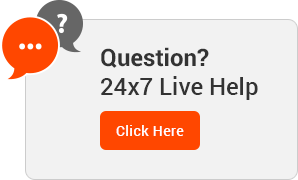Knowledgebase
You need to unlock your domain prior making any changes to it including transferring it to another registrar.
To unlock your domain, please follow these steps:
- Log into the customer’s portal.
- Go to Domains -> My Domains
- Find the desired domain and click on the green "Active" button at its right side.
- Click on Registrar Lock button inside the Manage box at the left side.
- Click the “Disable Registrar Lock“.
Please make sure to re-lock your domain once your changes have been completed.
We always encourage you to keep your domain locked at all times to prevent an unauthorized transfer.
- 0 Users Found This Useful
Related Articles