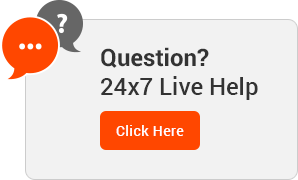Knowledgebase
Domain registration transfers can take up to 8 days to be completed. To transfer any domain to us you need to follow these steps:
- Unlock your domain (from your current registrar).
- Disable ID Protection (whois privacy) for your domain (from your current registrar).
- Get the EPP code (from your current registrar).
- Submit and purchase the domain transfer at UnifyHOST. To start the domain transfer now, click here (you must be logged into the customer's portal).
During this process, the domain will remain active (at least is already expired). If you already have the hosting plan for that domain with us, I’d suggest you change the DNS records for that domain prior to the domain transfer. This change could generate a few hours downtime (1hour-4 hours).
- 0 Users Found This Useful
Related Articles