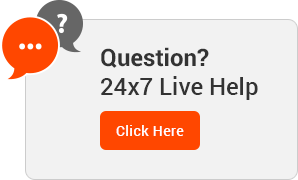Knowledgebase
Domain names automatically renew every year, if you do not wish for your domain to be renewed at it's expiration date, please follow these steps:
- Log into the customer's portal.
- Click on 'Domains' then on 'My Domains'.
- Find the domain you wish not to renew and click the green "Active" button.
- Click on the 'Auto Renew' button at the left side box called 'Manage'.
- Click the ‘Disable Auto Renew’ button.
- 0 Users Found This Useful
Related Articles